
We hold a high standard for product photography at CreatedByMom.com because we know that beautiful photos SELL their products. Since the large majority of our products come from moms in a home-based business, we offer them a few tips on how to shoot a great product shot in their own home.
Natural light generally will yield the best results with color. A flash can distort the color & wash out the image. You'll want to place the item right next to where the direct sunlight is coming in. In this cat image (taken from Kodak.com) you can see how the cat's face is partially washed out because it's in direct sunlight. However, the cat's body & the flower plant look vibrant in comparison. They are right next to the direct light, right where you would want your product to be. If you need a little help to brighten things up, snatch a lamp or two & place them near your product also. This can help get rid of shadows & still give you a clear, bright photo.
A clean background, without distractions, is KEY to show off your product. For an inexpensive backdrop, buy 2 sheets of white foam board from your local office supply store. Then, use one as the base to set your product on & prop the other behind as your backdrop. I just found this nifty invention called the EZcube Light Box that retails for $14.95 that would be an excellent solution to get really great professional shots at home. You can lay an item on the floor of the cube or hang items from the rigging. Then, the natural light or lamp light will come through the cube & you can photograph the item very easily. What a great invention!


For a really clean shot, use a tripod or something to steady your camera. Most point & shoot cameras have a macro setting. The macro setting will work really well to help you obtain a shot full of detail.
However, the camera needs to be VERY steady or the image may blur. I've been surprised at how many tripods are lying around unused. Start asking around to see if anyone has one you could borrow; most people aren't using theirs. If you don't have a tripod, snatch a bag of beans or rice & prop it on books next to the product you want to photograph. Then, see if your camera has a timed setting. I prefer the 2 second timer. This makes it so that when I've got the shot exactly how I want it, I push the button & the camera will take the photo 2 seconds after. This gives me just enough time to remove my hands from the camera so that even the slightest movement won't blur the shot.
If you're ready for taking a little bit more advanced product photography at home, look in your manual or talk to a camera expert to see how you can adjust the white balance (many point & shoot cameras have this function). This allows you to fine tune exactly what your color will look like in the photographed image so you can more closely control that the color is true to what the product looks like in real life. However, don't panic if you're not ready for this step. If you can get the previous steps down, your photos will already look very professional.
Then, some simple photo enhancing in any photo editor (I recommend an inexpensive version of Photoshop Elements) can help the colors really pop & get rid of the grey tones that are common in digital photos. If you tighten up the levels of your photos, it can make a HUGE difference in the impact your photos have. For a good tutorial on adjusting levels in Photoshop, see Enhancing Photos With Levels (http://www.digitalscrapbookmemories.com/tips/levels.asp).
There's always more that can be said in photography, but even just these basics will help your product photos stand out above the rest!
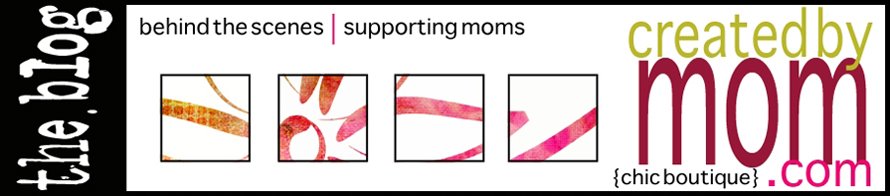









2 comments:
Yay! I'm glad you posted this tutorial!
I'm not selling anything, but I do buy. Pictures are a HUGE selling point. If the maker doesn't take time to have good pictures I feel like the product isn't good. Hopefully this will get good pictures. Nice tutorial.
Post a Comment